
A Guide on How to Transfer PS4 Data to PS5
PlayStation, the undisputed console champion, is synonymous with a passion for gaming. Gamers universally express their adoration for Sony and PlayStation, as it has been an enduring obsession throughout their lives.
Fueled by this unwavering passion, gamers are irresistibly drawn to the world of PlayStation. Sony’s highly sought-after PS5 has become the ultimate possession, enabling players to continue their gaming odyssey from previous versions seamlessly.
If you recently switched from a PlayStation 4 to a PlayStation 5, you can easily transfer your PS4 save files and almost any PS4 game to your new PS5 console. This guide will show you multiple methods to transfer data from PS4 to PS5 and speed up the process.
Discover the seamless way to transfer your data from PS4 to PS5 and later we’ll discuss the storage capacity of both PlayStations.
Steps to follow for Uninterrupted Transfer from PS4 to PS5
With your long-awaited PS5 in hand, the setup process will guide you through data transfer. Remember that you can back up your data, but be aware that it may take several hours to complete. It’s recommended to do this when you’re prepared and able to dedicate time, ensuring a smooth experience without interrupting your schedule.
So, let’s move forward with the steps.
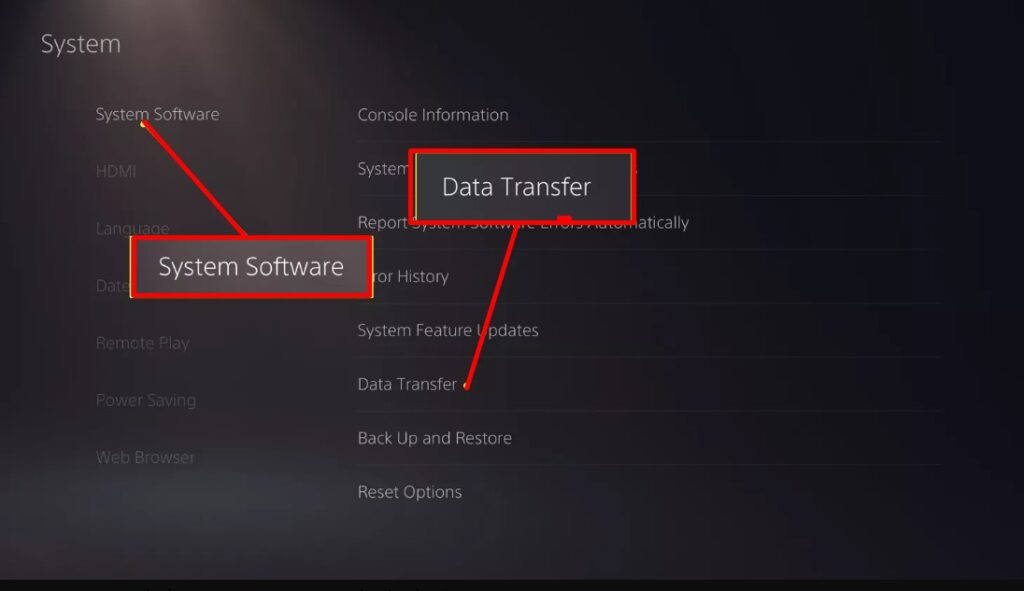
Step 1:
Keep your PS4 and PS5 up to date with the latest system software. While updates are usually automatic, you can check the status of your PS4 system software in
Settings > System software update. You’ll receive a confirmation notification if you’re already on the latest version.
Step 2
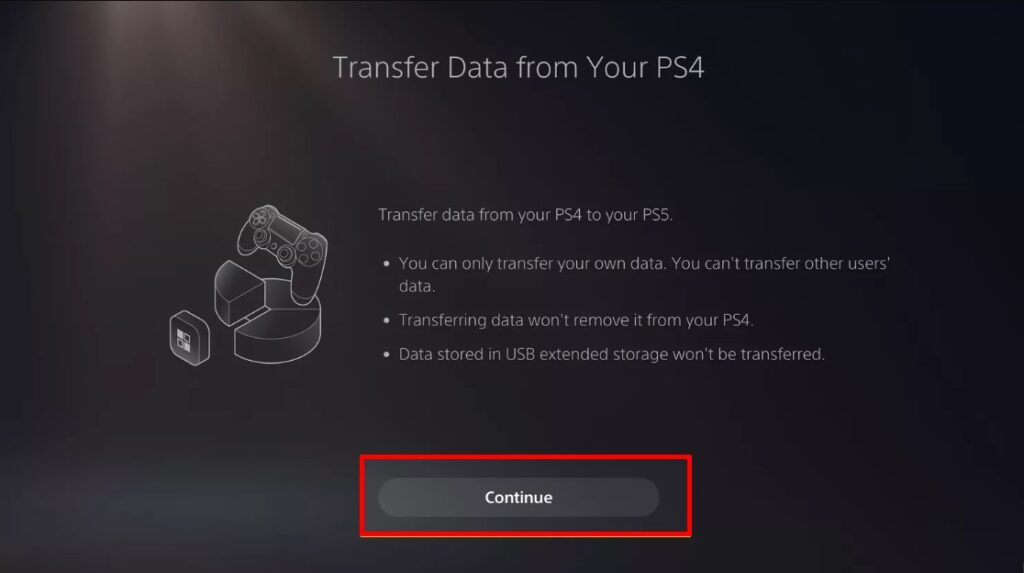
Here are the concise steps to link your PS4 to your PS5:
- Sign in to the same account on your PS4 that you plan to use on your PS5.
- Connect both consoles to the same network via Wi-Fi or Ethernet cable.
- Wi-Fi is simpler, but you can reserve an Ethernet cable for linking the systems.
- (Optional) Connect the two systems directly with an Ethernet cable if you prefer faster data transfer. However, everything can be accomplished over Wi-Fi.
Step 3:
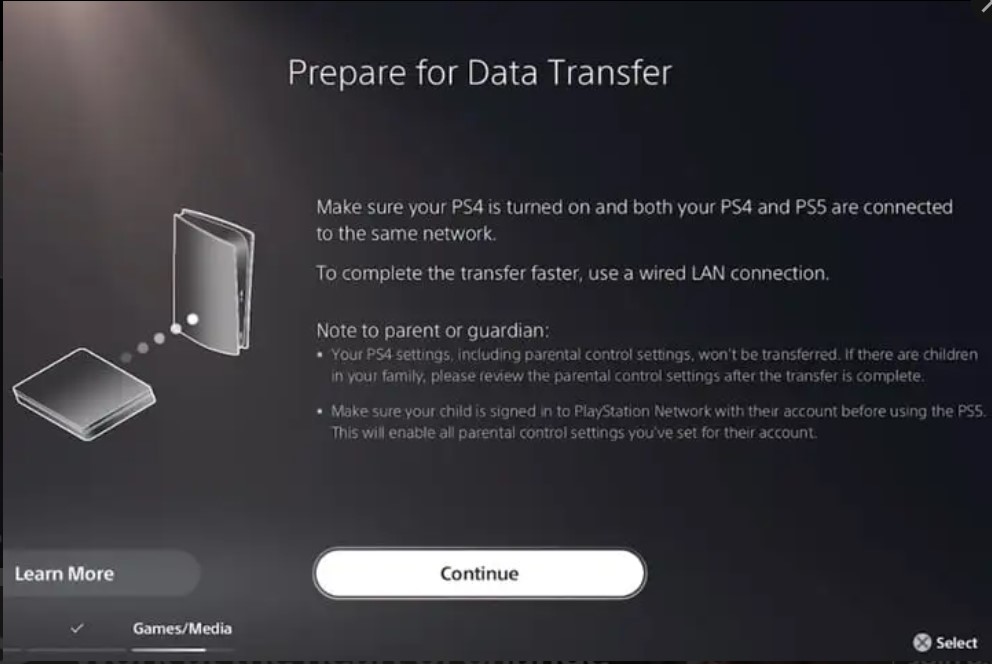
Choose the specific PS4 you want to transfer data from.
This step is straightforward if it’s the only one in your home. However, if you have multiple PS4 s connected or previously connected, you’ll need to know your PS4 ‘s ID.
To find your PS4 ‘s ID, go to Settings > System > System information.
Look for your PS4 ‘s name, usually “PS4,” followed by a series of numbers. You can rename your PS4 from this menu to quickly locate it for data transfer.
- When your PS5 displays “Prepare for Data Transfer,” press and hold the Power button on your PS4 until you hear a beep.
- This should take approximately one second. Take a moment to read and understand the precautions, and then initiate the transfer.
Step 4:
Missed the transfer process during your initial PS5 setup?
No problem! You can manually start it by going to Settings > System software > Data transfer.
| Difficulty Easy – Duration – 20 minutes |
WHAT YOU NEED Wi-Fi connection PlayStation 4 PlayStation 5 Ethernet cable (optional) |
Seamless Gaming Experience: PS4 Discs and Extended Storage
GenZ gamers have unveiled the advantage of having ample storage as it allows them to experience fast SSD, resulting in quick system responsiveness and reduced loading time. So, Uncover the perks of expanded storage in the modern gaming realm.
Here’s the exciting news: you can effortlessly indulge in your cherished PS4 games stored on an extended storage device by plugging it into your PS5. However, remember that games offering PS5 upgrades, like
Ghost of Tsushima, Genshin Impact, the Nioh collection, Hitman 3, Cyberpunk 2077, and Marvel’s Spider-Man: Miles Morales will be directly saved to your console’s primary storage upon downloading.
To optimize your storage capacity, make sure to relocate the PS4 version back to the extended storage or bid it farewell.
Conclusion
Fret not! You can still transfer PS5 games to the expanded storage, making it a smart move for titles you’re not actively playing. Prepare for expanded storage’s utmost convenience and flexibility, elevating your gaming journey to new heights. For PS4 discs, insert them into your PS5, and they will automatically download to your system storage.
Note that this feature is specific to the disc version of the PS5, not the digital edition.
Additionally, you can download games you’ve previously purchased from the PlayStation Store. No need to redownload them to your PS4 and go through the hassle of transferring them alongside other data. For instance, if you snagged Greed Fall or Shadow of the Tomb Raiser for free on PSN back in 2021, you can effortlessly download it again to your PS5.
“Enjoy a seamless experience accessing your favorite games without any complications.”
FAQ – How to Transfer PS4’s Data to PS5
Which console has streaming power?
The PS5 can stream content at a stunning 4K resolution, whereas the PS4 is restricted to 1080p.
Whose install base is more substantial, PS4 or PS5?
Both have strong install bases, whereas PS4 has the upper hand in extended storage compared to PS5.
In PS4 and PS5, which version is better in look and play?
The PS5 is unbeatable for an unbelievable playing experience with its Dual Sense controller.
Which play station console offers Higher resolution and higher frame rates?
PS5 has better resolution with a higher frame.








