
How To Watch NBA League Pass On Amazon Fire TV? Complete Guide
Are you an NBA fan who loves to catch the live basketball action? Do you want to know how to watch NBA League Pass on Amazon Fire TV? Then do not forget to read this article till the end, which covers how to sign up, download, install and stream NBA League Pass on Amazon Fire TV.
Let’s check out the detailed steps to get done with the complete process-
Login to your Amazon Prime Account
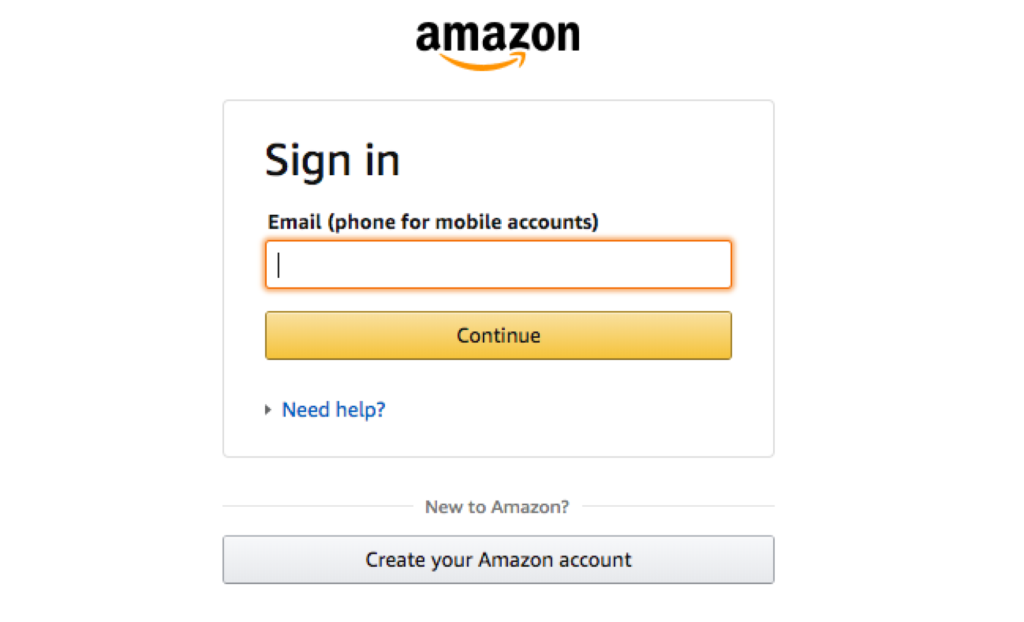
To watch NBA League Pass on Amazon, please sign in to your current Amazon Prime account. To watch NBA League Pass with the Amazon Prime television app, you must first establish an account. To sign in, simply click the “Sign In” button at the top right of the screen. To access the main page, enter your email address and password.
Locate the NBA League Pass
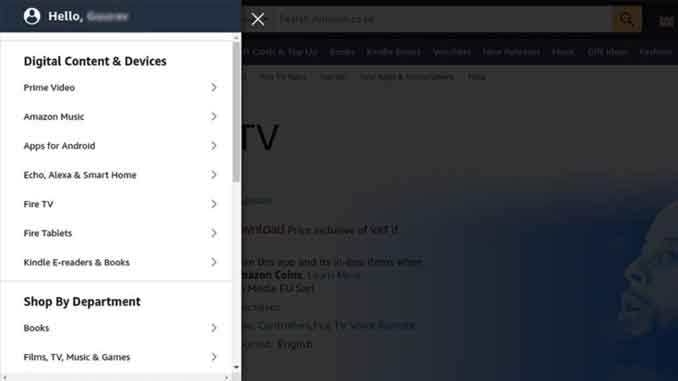
Then, on the top left, select the drop-down menu with three horizontal lines and the word “All” next to it. Choose Prime Video, followed by Prime Video Channels, from the list that appears.
Get to the Categories Section
Now choose the category, in this case, its ‘Sports’. On the top bar, click the “Categories” tab, then click “Sports.” The NBA League Pass will be one of the available alternatives. Some users may find it quicker to simply type “NBA League Pass” into the search field.
Choose NBA League Pass

After choosing the sports category, you’ll witness the NBA League Pass icon. Click on the icon to proceed to the NBA League Pass home screen.
To Signup, Click the NBA League Pass Header Image

Now that you are at the official NBA League Pass screen, it is time to sign up from the NBA League Pass hub on prime. Select between a single team pass or a League Pass.
Now you are good to go and stream your NBA League Pass on Amazon Fire TV

All of the live games, highlights, and on-demand material offered on NBA League Pass can be accessed right from your Amazon Fire TV. From the comfort of your own home, you can watch your favorite basketball teams and players.
Now that you know how to watch NBA League Pass on Amazon Fire TV don’t witness the thrilling NBA action. Let’s not hold our horses till here and get started to learn more about the NBA League Pass.
What is an NBA League Pass?
Simply put, the NBA League Pass is your door to enjoy games, live & on-demand and more for the complete season and off-season. It is nothing but bliss for the basketball geek to get the most out of the NBA season. If you want everything about the NBA games and all the action, NBA League Pass is the one thing you need.
Where is it Available?
The NBA app and NBA League Pass are available in the following countries on Amazon Fire TV and Firestick:
- Australia
- Brazil
- Canada
- France
- Germany
- India
- Italy
- Spain
- United Kingdom
- United States
What does NBA League Pass include?
- Live and on-demand games
- Every feed – Home, Away, Mobile View, language options, and alternative streams
- Multiple condensed game formats to catch up on the game’s best moments
- Access to NBA TV’s 24/7 stream, including analysis, games, exclusive features, interviews, press conferences, and live events
- NBA Archives: access to classic games, documentaries and more
- Access to full game archives starting from the 2012-2013 season to the present
- Availability on the web, mobile & connected devices, and gaming consoles. Click here for a full list of supported devices
- Stream games on one device at a time
- Ability to watch multiple games at once on the web with multi-view
League Pass Premium
League Pass Premium is available in the United States and other foreign regions. League Pass Premium includes, along with the provisions of NBA League Pass –
- Stream games on two devices at the same time
- Access to in-arena content during commercial breaks
FAQs
Is a Prime membership required to purchase NBA League Pass?
Yes. Signing up for either the yearly or monthly NBA League Pass plans requires an active Prime membership.
Should I subscribe to NBA League Pass if I want to see my current home team?
No. NBA League Pass allows fans to watch NBA games for teams located outside of their home city. Local games can be viewed on your area sports network or local broadcaster.
Is a cable subscription required to acquire an NBA League Pass?
No. To subscribe to NBA League Pass with Prime Video Channels, you do not need to have a cable subscription. A subscription to NBA League Pass allows you to watch regular-season games on any Prime Video compatible device, as long as the games are not being televised nationally or locally.
What devices can I use to watch NBA League Pass?
With your subscription, you can watch NBA League Pass through the Prime Video app on more than 650 connected devices like Fire TV, compatible Smart TVs, tablets, and phones. You can also watch online at Amazon.com.
What are the distinctions between the Live, Away, and Mobile streams?
NBA League Pass on Amazon Prime Each game is available on Video Channels in three formats: home, away, and mobile. Home offers commentary from the announcers of the Home team, Away has commentary from the announcers of the Away team, and Mobile is optimised for viewing on smaller screen devices.
Are there any limits based on my physical location or my billing address?
When watching the game, blackouts are based on your physical location. Visit NBA.com to find out which teams are likely to be unavailable.
Can I use my NBA League Pass membership to watch the NBA Playoffs and Finals?
Because playoff games and the NBA Finals are nationally televised, they are not available through NBA League Pass. Customers will be able to watch Playoff games and the NBA Finals on a national TV channel, or their local station. NBA TV, which is included with a League Pass membership, broadcasts some postseason games live.
Is Amazon Prime a suitable option for NBA League Pass subscribers?
Although it may require more effort to find the NBA League Pass add-on on Amazon Prime compared to other platforms, once installed, the application performs seamlessly. As a subscriber, you can enjoy setting up notifications and selecting your preferred team to start watching the games without delay.








