
All About iOS 17 in One Read – A Major Apple Upgrade Won’t Work for Millions of iPhone Users
At the worldwide developers conference (WWDC) event on June 5, 2023, Apple introduced iOS 17 as their newest release, aiming to enhance the performance of the iOS operating system. Currently, the software is in beta mode, but it will soon be accessible to the public for bug testing in the form of a public beta.
The iOS 17 official launch is expected to be close in time to the iPhone 15 unveiling, based on previous years’ patterns. In 2022, there was a five-day interval between the launch of the iPhone 14 and the iOS 16 update, while in 2021, it was six days. The rollout of new versions of iOS has been relatively consistent over the last several years. The probable release date in mid-September 2023 until user has to wait for iOS 17 features.
Now as an iPhone user, you’re likely eager to discover more about the iOS 17 features and the specific iPhone models that will be compatible with iOS 17.
The iPhone models which are compatible with iOS 17 are as follows
- iPhone XS
- iPhone XS Max
- iPhone XR
- iPhone 11
- iPhone 11 Pro
- iPhone 11 Pro Max
- iPhone 12
- iPhone 12 Mini
- iPhone 12 Pro
- iPhone 12 Pro Max
- iPhone 13
- iPhone 13 Mini
- iPhone 13 Pro
- iPhone 13 Pro Max
- iPhone SE (second generation & later)
- iPhone 14 (Including Plus)
- iPhone 14 Pro
Need a hand to help you determine your iPhone model name?
Don’t worry, we are here to guide you throughout. Three rules to follow, here simply select settings > General > About, now you have landed on the right panel where you will get the model number as well as the model name to find out the compatibility of iOS 17 in your device.
Features, you don’t wanna miss out as an iPhone user.
Let people know who you are with Contact poster feature in iOS 17

In iOS 17, the Contact Poster functionality stands out as an impressive and informative feature that enables users to customise their caller ID screen on recipients’ phones. This feature grants callers the option to exhibit their own chosen emoji or present an actual image or poster during calls. By offering this remarkable capability, users are empowered to dictate their desired appearance on the receiver’s side, thus allowing them to express their personality in alignment with their personal preferences.
Say Hi to bump & drop feature of iOS 17’s“ Name Drop” feature

If you want to share your contact poster then why not try it with another feature of ios 17, the NameDrop feature. This feature revolutionises the way you share contact information by leveraging the proximity of your iPhone to another iPhone or Apple Watch.
The hassle of manually spelling out your phone number has come to an end. Instead, a simple bump of your iPhone against another device is all it takes to effortlessly transmit your details.
Point and Speak is Away to Explore Hassle Free.
The point and speak feature makes it easier for people who have low vision to interact with
things that have words on them. With this feature, users can use the iPhones camera to point at something, and then the system will quickly read the words then the system promptly identifies and vocalises the captured text, facilitating a seamless user experience.
Airdrop
Initiate Airdrop and go Get Moving Freely!

AirDrop is a handy feature that lets you easily transfer files when you’re close to another device.In the past, users were unable to walk away once they started an AirDrop, if they move away the transfer will stop automatically.
But how would you react if you will get to know that now you can easily walk away even after clicking on airdrop ?
Yes you heard it right, iOS 17 brings a helpful update to AirDrop. It now automatically switches to using the internet, so the transfer keeps going even if you move away. This means you’re free to move around without any worries, and it opens up new ways to use AirDrop without being limited by distance.
Live Voicemail
Live Voicemail takes your communication experience to the next level with its real-time transcripts.
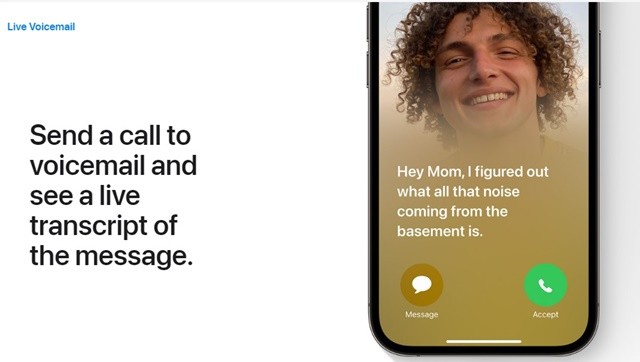
Great news! Not only these features indeed iPhones are getting another new feature called Live Voicemail. It lets you see real-time transcriptions of voicemails as they come in. This is super helpful because you can read the message while it’s being transcribed and respond quicker.
If it’s an urgent message, you can decide to answer the call right away. Plus, if a call is identified as spam, your iPhone will automatically reject it, and it won’t show up as a voicemail. The transcriptions for Live Voicemail will happen right on your iPhone using its powerful Neural Engine.
FaceTime
Enjoy the benefits of additional features with reactions and Audio/Video messages on FaceTime
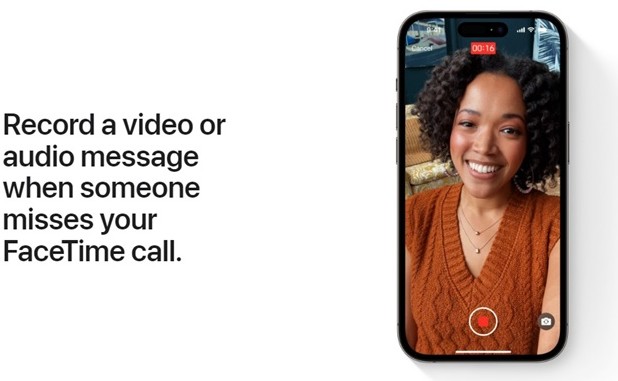
Are you often unable to Answer FaceTime Video calls due to a busy Schedule?
Don’t worry! iOS 17 has a solution for you. Now, you can choose to leave an audio or video message for the calls you can’t attend.
But that’s not all! There’s an exciting new feature. You can show your reactions during FaceTime calls. Just perform simple gestures in front of your phone’s camera, and they will be detected and shown on the screen for everyone in the call to see. For example, if you make a heart gesture, hearts will appear on the screen. Other video calling apps developed by different companies can also make use of these reaction features.
Explore the Exciting New Features of iOS 17
– Extracting subjects from photos and creating reusables tickers is now possible with Live Stickers.
– A new journal app for great ideas for journal entries.
– Enhancements have been made to the Messages app with the goal of enhancing its organisation and intelligence.
– Hey Siritoonly “Siri” is the new wakeup gesture.
– Check Inenables you to automatically notify people when you arrive.
– Standby helps you take a look atupdates while charging.
iOS 17 brings a variety of new features to the system and different apps, introducing a wave of innovation. While the update may not have an instant wow factor, it includes numerous notable changes that enhance the overall user experience on iPhones, making a lasting impact.
What’s your say about it?
FAQ
When will iOS 17 be released?
iOS 17 is expected to be released in the fall, most likely in mid-September. Based on previous iOS release patterns, we predict a launch date of Monday, September 11, or Monday, September 18.
When will the iOS 17 beta be available?
The developer beta of iOS 17 was released on June 5, following the WWDC keynote. The public beta is likely to be released around the beginning of July.
How can I install the iOS 17 beta or full version?
To install the developer beta, you need to be a registered Apple software developer. First, download the Apple Developer App from the App Store and then sign in with your Apple ID, and navigate to General > Software Update > Beta Updates. For the public beta, you can join the beta program with your Apple ID on any device. It’s important to note that betas may contain bugs and should not be installed on your primary device.
Which iPhones will be compatible with iOS 17?
iOS 17 will not support iPhone 8 or iPhone X. The following iPhones are expected to support iOS 17: iPhone 14, iPhone 14 Plus, iPhone 14 Pro, iPhone 14 Pro Max, iPhone 13, iPhone 13 mini, iPhone 13 Pro, iPhone 13 Pro Max, iPhone 12, iPhone 12 mini, iPhone 12 Pro, iPhone 12 Pro Max, iPhone 11, iPhone 11 Pro, iPhone 11 Pro Max, iPhone XS, iPhone XS Max, iPhone XR, and iPhone SE (2nd gen or later).
Will iOS 17 allow third-party app stores and sideloading?
There were reports suggesting that iOS 17 may open up the iPhone to allow the distribution of apps outside of Apple’s App Store and other changes to comply with the EU’s Digital Markets Act. However, Apple did not discuss these changes at WWDC, and there are no official references to sideloading or third-party app stores on the iOS 17 website. Currently it’s unclear whether iOS 17 or future updates will implement these changes.








