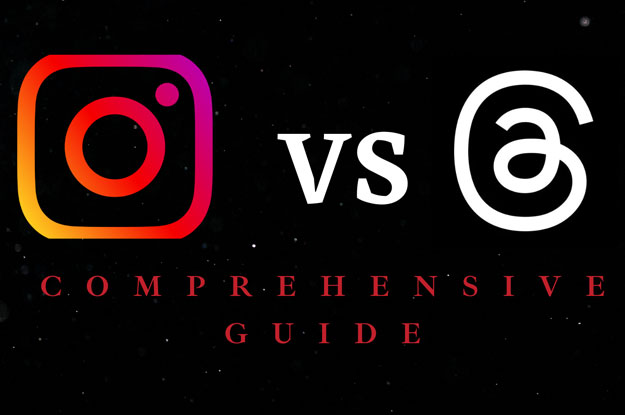
Can Instagram’s Threads App REALLY Replace Twitter?
Introducing Instagram’s Threads App
So, what is Threads and why should you care? Well, Threads is a social media app from Instagram. As you can see by the name, Threads is an Instagram app. But, more importantly, if you’re a fan of Twitter but not so much a fan of how it’s changed lately, Threads offers a viable alternative. It’s really great to see about how Threads will develop brand value over Twitter. Currently there are number of question in users mind “Can Instagram’s Threads App REALLY Replace Twitter”? If we compare Twitter VS Threads which app is more relevant? and what will be the future of these both apps? Is Threads really better than Twitter? So, let’s explore the Threads features and try to find answers of these queries.
Is Threads APP User Friendly?
If I talk about personal experience about Threads, it was a lot of fun. It felt like the early days of Twitter and Instagram, with lots of people engaging and participating. This kind of user activity is unprecedented in a Twitter replacement. The app itself is incredibly simple and resembles a fusion of Twitter and Instagram. When you access the home tab, which is your main timeline, you’ll see a lot of threads from people you know as well as people you don’t know. This deliberate design choice might make it seem like there are many unfamiliar faces right now, but as more users sign up and use the platform, this is expected to change. In fact, the head of Instagram and Threads has already confirmed plans for app improvements in the future.
Features and Interface of Threads APP
Let’s take a closer look at the Threads app. The home view presents your timeline, and the search tab provides recommendations for people to follow. In the middle, you can compose a new thread and add photos and videos. However, the photo feature is currently experiencing some issues and tends to crash. As a temporary workaround, you can copy and paste photos. It’s still an early phase of the launch, so this issue will likely be resolved soon.
Large “Built In Data Base” Advantage for Threads
Threads already has a large built-in user base because it automatically imports your Instagram profile. All you have to do is download the Threads app and, assuming you have an active Instagram account, everything links seamlessly. It takes only about three seconds to complete your profile. Moreover, there’s an option to follow all the accounts you’re already following on Instagram. Even if they don’t have a Threads account yet, the app will automatically follow them for you. This unique feature sets Threads apart from other replacement apps, as you can instantly connect and interact with people you already know on the platform.
Easy to Share
Below the new thread section, you’ll find your activity feed, where you can sort by replies, mentions, and verified accounts. The profile section allows you to instantly share your profile.
One aspect of Threads that I truly appreciate is that, when you visit a profile, the Instagram icon is always positioned at the top right corner. Tapping on it will take you directly to that person’s Instagram account, which is a really cool feature.
Massive Growth of Users in Quick Time
Additionally, Instagram now displays a user number underneath your profile image. This number represents your joining order on Threads. I’m currently user number 290,999, and it’s worth noting that there are already 10 million active users signed up. So, I’m not among the earliest adopters, but I joined early enough to witness this impressive user base growth.
You can do Settings of Threads through Instagram App
Threads app offers a bare-bones profile editing experience, most settings and are managed through Instagram. However, there’s a dedicated settings tab in Threads as well. I highly recommend customizing your notification preferences since you might receive a lot of notification about your new followers. Turning off some notifications can significantly improve battery life. The app includes privacy settings where you can control your desired level of privacy. You also have the ability to mute and hide specific words, similar to Instagram.
Advantage of Post Character Limit
Threads providing the 500 character post limit to their user which is I think most valuable feature for Threads Users because Having a higher character limit of post means that it’s now easier than ever to thoroughly convey a message to followers from all corners of the world. If compare the Character length with Twitter then currently we have 280* character limit on Twitter.
Length of Video
One significant advantage that Threads offers over Twitter is the extended video length. Unlike Twitter, where videos are limited to 2 minutes and 20 seconds, Threads allows users to post videos up to 5 minutes long. This increased capacity gives users the freedom to express their views more precisely and accurately through visuals. Whether it’s sharing moments, delivering a message, or showcasing creativity, the expanded video length in Threads provides a platform for more comprehensive and engaging video content. Now, users can captivate their audience and convey their ideas in a more impactful way.
Personal Experience On Threads App
Overall, I’m thoroughly enjoying the app. However, there are a few areas that I believe could be improved in future updates. Hopefully, Instagram Threads addresses these issues soon. For instance, it would be great to have the ability to sort the timeline based on who we follow, preferably in chronological order. An explore page, like the one on Twitter, would also be a valuable addition for discovering trending topics and news. Furthermore, the inclusion of a drafts feature would be useful since the app currently lacks the ability to recover unsaved work in the event of a crash.
There’s one more interesting feature in Threads. You can directly share a tweet to your story, and the app automatically generates a clean and visually appealing UI. You can also share tweets to your Instagram feed or directly tweet them, which I found quite amusing.
Table: Twitter Vs Threads ( How Threads Compare with Twitter)
| Features | Threads | |
|---|---|---|
| Post Length | 280* Characters | 500 Characters |
| User Base | Massive | Growing rapidly |
| Profile Sync | N/A | Seamless import |
| Links | Yes | Yes |
| Photo Stability | Stable | Needs improvement |
| Activity Sorting | Limited options | Replies, mentions, verified |
| Direct Share | N/A | Share to story, Instagram feed, or tweet directly |
| Video | 2 Min 20 Sec* | 5 Minutes |
| Delete | Yes | Only Deactivate, can only be deleted by deleting Instagram account. |
| Timeline Sorting | Chronological | No sorting options available |
| Privacy Controls | Yes | Yes |
| User Numbers | N/A | User numbers displayed over app |
| User Growth | N/A | Rapidly growing |
Conclusion
if you’re considering joining another social media app, Threads is definitely worth trying out. It has gathered a lot of attention and even trending on Twitter, which is quite ironic. Unlike Blue Sky and Mastodon, which may be great apps, Threads has the advantage of an active and growing user base. It’s Instagram’s best shot at winning Twitter’s active user base. Instagram holds the advantage in this regard. So, why not give Threads a try?








