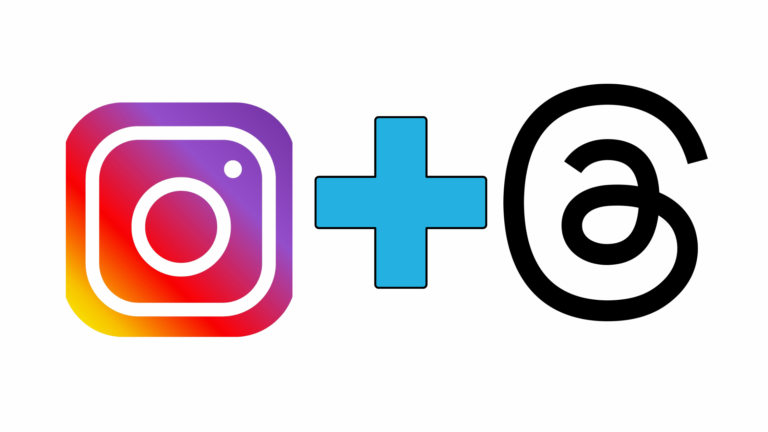
Do You Need Instagram for the Threads App?
Threads – A New Way to Share With Text
Threads, the upstart rival to Twitter, has soared to over 80 million users as of July 2023, capturing our attention with its captivating growth, isn’t it? Since its launch, Threads, Instagram’s latest app, has been causing a stir in the realm of social media. Positioned as a formidable competitor to Elon Musk’s Twitter, Threads introduces a unique twist by enabling users to share concise posts akin to Twitter’s format. However, it seamlessly integrates the familiar elements of Instagram, offering a dynamic and immersive experience for its users.
No wonder it has become the buzzword in just a few hours, and you are not on Threads! And if we are right, you now have a bunch of questions out of which you are stuck on “Do I need Instagram for the Threads app?” Can the user stitch together its functionality without Instagram?
Well, glad you pondered this question. We have brought this elaborated blog post so you can get all the answers to the perplexing riddles of this newly launched app, “Threads.”
Can I use Threads without an Instagram Account?
Currently, Threads accounts can only be created by Instagram users. To access Threads, you need to sign up for Instagram first. Despite potential objections, Meta’s decision to integrate Threads with Instagram was applauded by Forrester’s VP and research director, Mike Proulx, recognizing it as a strategic and smart move. So to access the Threads users need to Log in by using their Instagram account. The platform allows posts with a maximum length of 500 characters and includes links, photos, and videos up to 5 minutes long.
Threads differentiate itself as a text-based messaging app, strikingly resembling Twitter. Users can utilize their existing Instagram usernames on Threads and follow the same accounts as on Meta’s photo-sharing app.
What is Threads, and How Does it Work?

Before we delve into the Instagram-Threads relationship, let’s start by understanding what Threads is and how it works.
Threads is a newly developed application created by the Instagram team, focusing on sharing text updates and participating in public conversations. Its primary focus is facilitating seamless and intimate communication between close friends or the “Close Friends” list on Instagram. The app allows users to share photos, videos, messages, and status updates with their selected group of close friends.
What are the similarities between Threads and Twitter?
Threads shares similarities with Twitter in terms of its “microblogging” experience. Users can repost, reply to, or quote a thread. They can also view the number of likes and replies on a post. Unlike Twitter’s 280-character limit, Threads allows up to 500 characters. Additionally, users can include links, photos, and videos up to five minutes long.
Mark Zuckerberg emphasized the importance of creating a friendly environment in Threads, as he believes it was a factor in Twitter’s relatively lower success. Facebook aims to approach it differently and achieve greater success.
Threads: Integration with Instagram
One of the most significant advantages of using Threads is its integration with Instagram. The app is designed to work alongside Instagram, complementing its functionality rather than replacing it. This integration ensures a seamless and convenient experience for Threads users who already love the features and interface of Instagram.
Instagram and the newly launched Threads app share a symbiotic relationship designed to improve user experience. Threads, is an independent companion app to Instagram—focusing on private sharing. Seamlessly integrated, this app allows users to effortlessly share photos, videos, and text with their close friends list.
- Threads offer real-time status updates, encouraging constant connection and communication. With its direct messaging feature, it provides a dedicated space for intimate conversations.
- Instagram serves as the foundation, offering a broader platform for creative expression and public sharing.
- Together, Instagram and Threads cater to different aspects of social interaction, providing users with versatile options to connect with their desired audience.
Join the Conversation from Instagram
Getting started with Threads is a breeze! All you need is an Instagram account to log in. By using your existing Instagram username and verification, you can seamlessly transition to Threads. On top of that, you have the freedom to personalize your profile exclusively for Threads. A private profile will be set as the default upon joining for users below the age of 16 (or under 18 in specific countries).
You have the option to follow the same accounts you do on Instagram, as well as discover more individuals who share your interests and passions. Threads incorporate the essential accessibility features found on Instagram, including support for screen readers and AI-generated image descriptions. These features ensure a more inclusive experience for all users.
Exclusive Features of Threads
Threads offers several exclusive features that set it apart from other messaging apps. For instance, the app has an “Auto Status” option, automatically updating your status based on your location, battery level, or even your current movement.
This exclusive feature lets the user’s close friends know what they’re up to without constant manual updates. Additionally, Threads app provides a dedicated camera interface, making it easier for users to capture and share moments with your close friends directly.
Privacy & Control with “Close Friends” Lists
Obviously, privacy and control have always been a major concern when it comes to social networking and media platforms. The app Threads addresses these sensitive concerns by emphasizing the same feature many users have seen on Instagram, i.e., the “Close Friends” list. When using Threads, one can share content exclusively with this select group, ensuring their private moments are invisible to their wider Instagram audience. The app strives to respect your boundaries, allowing for more intimate and secure conversations.
Enhancing the Instagram Experience
By utilizing Threads, Instagram users can enhance their overall experience on the platform. The app enables users to stay connected with their close friends more closely and effectively. It creates a dedicated space for personal interactions, separate from the broader Instagram feed. With Threads, users can maintain deeper connections with their close friends while still enjoying the extensive features offered by Instagram.
The Future of Threads
As Instagram continues to evolve, Threads is expected to play a crucial role in shaping the platform’s direction. The app allows Instagram to strengthen its user base and increase user engagement. By catering to the needs of close friend interactions, Threads may encourage users to spend more time on Instagram, further solidifying its position as a leading social media platform.
Threads enhance the Instagram experience by providing a dedicated space for intimate conversations and content sharing. By leveraging Instagram’s extensive user base and features, Threads has the potential to revolutionize how we communicate and stay connected with our close friends.
Closing Lines
By exploring the relationship between Instagram and Threads, we have uncovered how Instagram holds the key to using the Threads app effectively. Whether you want to strengthen connections with your close friends or enhance your Instagram experience, Threads provides a unique and convenient platform to achieve those goals. Give Threads a try, and discover a new way to stay connected with the people who matter most to you. Let us know in the comment what you like the most about Threads.
Our team is actively working on ensuring compatibility with open and interoperable social networks, aiming to contribute to shaping the future of the Internet.
FAQ – Threads App
Can “Threads” be used on both Android and iOS?
Yes, Threads is compatible with both Android and iOS devices, enabling users on different platforms to access and enjoy its features.
Can I use the Threads app without an Instagram account?
Threads is built explicitly for communication with your Close Friends list on Instagram. You can only interact with the friends you have added to this list.
Are the messages and content shared on Threads encrypted?
Yes, all messages and content shared on Threads are encrypted end-to-end, ensuring your privacy and security.
Can I share content from Threads directly to my Instagram feed?
No, you cannot share content from Threads directly to your Instagram feed. The app is designed to keep your close friend interactions separate and allows you to share content within the Threads app only.
Does using Threads consume additional data or storage on my device?
Yes, using Threads consumes data and storage on your device, similar to other messaging apps. The amount of data and storage used will depend on your usage and the content you share.








